
The RIGHT Way to Answer Leads Through Google Local Services Ads
In the competitive world of water damage restoration, every lead is precious. Google Guaranteed ads, also known as Google Local Services Ads (LSA), have become a valuable tool for contractors to connect with potential clients in their local area. However, not every lead that comes through will be a perfect fit for your services. That's why it's crucial to know how to handle these leads, ask the right qualifying questions, and clearly communicate whether or not you can assist them.
This approach not only helps you filter out unqualified leads but also provides a solid foundation for disputing any irrelevant leads with Google so that you can get your money back.
Google Local Services Ads offers potential customers two main forms of communication in contacting your business. Phone calls and Message leads. In this guide, we will explain the best practices for handling both.
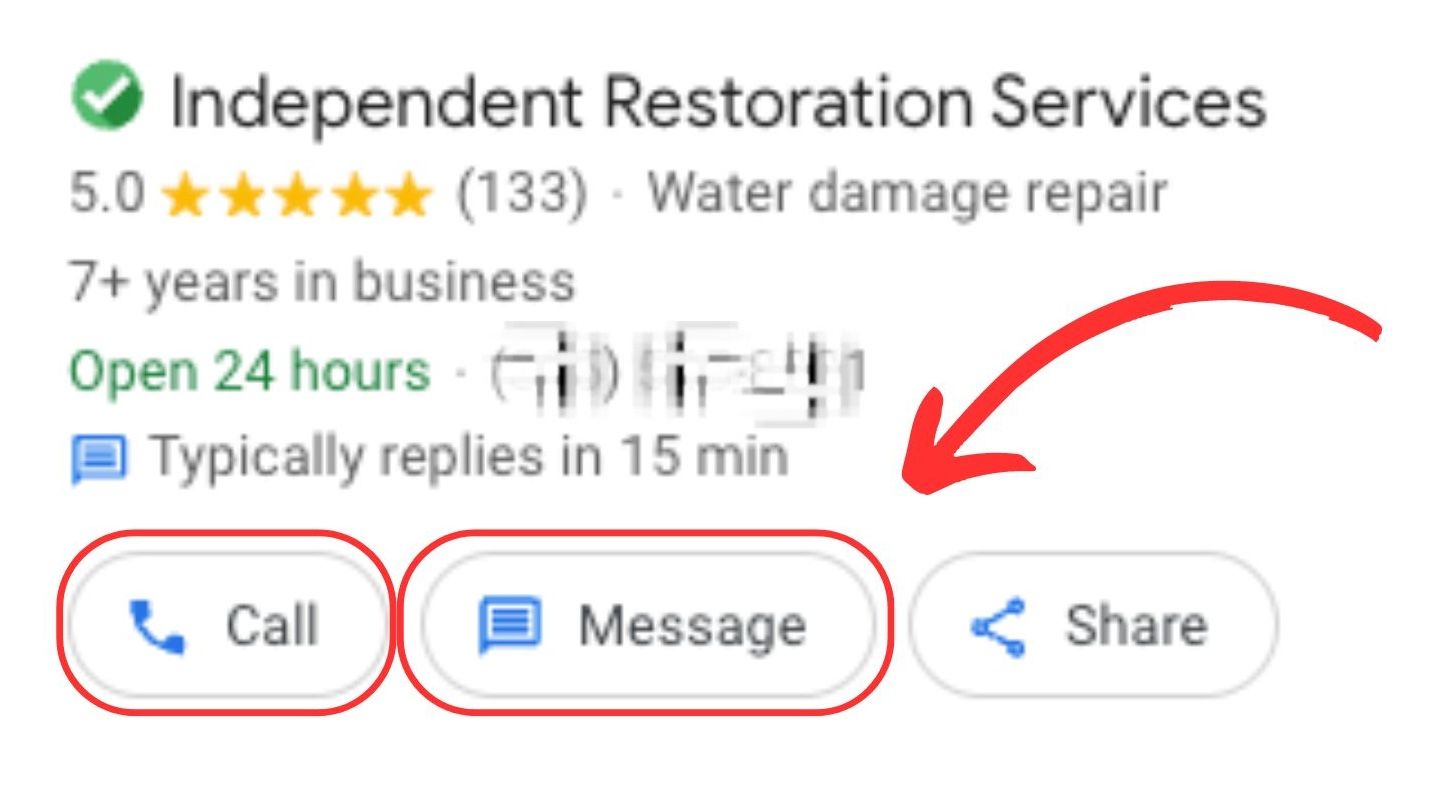
Answering Phone Call Leads
1. Be Prepared and Respond Promptly
First impressions matter. Answer the phone promptly and professionally, introducing yourself and your company. Google recognizes which companies are picking up the phone and which ones are not. Companies with faster response times are promoted to the top of the search results.
2. Ask Qualifying Questions
To determine if a lead is qualified, you need to ask specific questions that will help you understand the caller's needs and whether they align with your services. Google records these calls in order to document whether or not they are qualified, so please keep this in mind. Some key questions include:
- What is the nature of your water damage?
- Are you the homeowner?
- Have you filed an insurance claim, or do you plan to?
- When did the damage occur?
- What areas of your property are affected?
3. Communicate Clearly
After gathering the necessary information, clearly communicate whether you can help the caller. If you can assist them, briefly explain the next steps and how you'll proceed. If you cannot help, be honest and direct about it. Politely explain why your services might not be the best fit and end the call as soon as possible. We recommend that you do not give any referrals either, as oftentimes, Google will still count this as a qualified lead.
If the lead is
not
a good fit, it is very important that you NOT take any more information from them. Do not ask for their address or their phone number. Google will consider this as you accepting the lead/ job and you will not be able to dispute it.
You must be very
clear
and
direct
in order to dispute any unqualified leads.
4. Document the Call
Keep detailed records of each call, including the caller's contact information, the nature of their inquiry, and the outcome of the conversation. This documentation is crucial if you need to dispute an unqualified lead with Google. It serves as evidence that you followed the proper protocols and made a good-faith effort to qualify the lead.
Answering Message Leads
In addition to phone leads, you also have the option to receive lead messages directly through the LSA dashboard. This is an optional channel that you must opt-in to. We highly recommend turning this option on, since message leads are typically much cheaper and accepting message leads will help boost your company's ranking in LSAs.
Responding to these messages promptly and effectively is crucial for converting leads into clients and being able to dispute unqualified leads. Here's a guide on how to handle lead messages that come through the LSA dashboard:
1. Turn On Notifications and Respond Promptly
Lead messages can come in at any time, so it's important to regularly check your LSA dashboard for new messages. Set up email and text notifications in order to monitor the dashboard throughout the day and ensure that no leads are missed.
Google recognizes which companies are responding to their messages and which ones are not. Companies with faster response times are promoted to the top of the search results.

2. Review the Lead Details
Google does not require message leads to provide their name or phone number, so many times all you receive is a brief message about their issue. Before responding, carefully review the details provided by the lead. This information will help you tailor your response to their specific needs.
3. Craft a Personalized Response
When replying to the lead message, personalize your response based on the information they've provided. Be very clear about whether or not you can help them, so that you can dispute the lead if it is unqualified:
Typically you will be able to place this lead into 1 of 3 categories:
- Qualified Lead
- Unqualified Lead
- Not Enough Information
Below are message templates you can use for each scenario:
- Qualified Lead: “Yes this is a service we can help you with, can you please send your phone number so we can get some more information from you?”
- Unqualified Lead: “I’m sorry, this is not a service we provide”
- Not Enough Information: “Could you please provide some additional details about the affected area and the extent of the damage?"
If you are dealing with a qualified lead, we highly recommend moving the conversation to a phone call as soon as possible so that you can book an assessment and get their contact information.
4. Keep Records of Your Interactions
Maintain records of all your interactions with leads through the LSA dashboard. This includes the initial message, your response, and any subsequent communication. These records can be useful for future reference and for tracking your lead conversion efforts.
Disputing Unqualified Leads
One of the great features of Google Local Services Ads (LSAs) is the ability to dispute unqualified leads. Unqualified leads are those that do not meet your business criteria, such as wrong services, wrong location, or spam inquiries. Disputing these leads can save your business valuable resources and ensure that your advertising budget is spent more efficiently. If you have followed the steps above and have correct documentation to show that the lead is unqualified, you can move on to dispute it and get your money back.
To
dispute an unqualified lead, simply log into your LSA dashboard and navigate to the 'Leads' section. From there, you can select the specific lead you wish to dispute and click on the 'Dispute' button. Google provides various categories for disputing a lead, making the process straightforward and user-friendly. Once submitted, Google will review your dispute, and if approved, you will receive a credit for the disputed lead within a period of a few weeks. This not only helps in maintaining the quality of your leads but also maximizes your return on investment for your Google Local Services Ads campaign.
Save Money and Book More Jobs By Using Google Guaranteed The Right Way
Answering leads from Google Local Services Ads is a critical skill for water damage restoration contractors. By asking the right qualifying questions and communicating clearly, you can ensure that you're focusing your efforts on leads that are a good fit for your business. This not only improves your chances of converting leads into clients but also helps you maintain a positive reputation and relationship with Google as an advertising platform.
If you're struggling to maintain your Local Services Ads or have any specific questions about this, you can
contact us here
to set up a free marketing strategy session.





