
Our Complete Guide to Google Analytics 4 (GA4)
As restoration contractors, your focus is on helping clients recover and rebuild - whether it’s after water damage, fire, or a roofing disaster. But behind the scenes, running a successful restoration business also means having a strong digital marketing strategy. From local SEO to paid ads, optimizing your online presence is key to reaching more clients.
One of the most powerful tools to refine your online strategy is Google Analytics 4 (GA4). While GA4 may seem complex at first glance, it’s a game-changer for understanding your online audience, tracking performance, and making data-driven decisions. This guide will walk you through what GA4 is, how to set it up, and how restoration businesses can use it to grow.
What Is Google Analytics 4 (GA4)?
GA4 is the latest version of Google’s analytics platform. It replaces the older Universal Analytics and offers enhanced tracking capabilities, deeper insights, and features designed for a privacy-focused, cross-platform world.
Unlike Universal Analytics, which relies on session-based tracking, GA4 uses an event-based model. This means every action users take - clicking a button, filling out a contact form, or requesting a quote - is tracked as an event. For restoration contractors, this level of detail helps you measure critical interactions that matter most to your business.
Google Analytics 4 has fully replaced Universal Analytics. As of July 1, 2023, Universal Analytics properties stopped processing data, making GA4 the only option for businesses that want to track their website performance. To ease this transition, Google began automatically migrating properties in March 2023, ensuring that users could continue measuring their traffic without interruption. Because of this, selecting GA4 as the property type is no longer necessary - it's now the default when setting up a new Google Analytics account.
This shift means restoration contractors no longer need to choose between analytics versions but can instead focus on leveraging GA4’s advanced features to better understand their audience, improve lead generation, and refine their marketing strategies.
Why Restoration Companies Should Use GA4
For restoration businesses, the benefits of GA4 are clear:
- Track Leads Effectively: With GA4, you can track how potential clients interact with your website, such as filling out contact forms or clicking on your phone number. This data shows which channels are delivering the most leads.
- Understand Customer Behavior: GA4 provides insights into what pages people visit on your site, how long they stay, and where they drop off. For example, if most visitors leave your site before filling out a service request form, you can optimize that page for better conversions.
- Measure Marketing ROI: Restoration contractors often invest in Google Ads, social media, and SEO. GA4 helps you measure which campaigns are driving high-quality traffic, so you can focus on the strategies that work best.
Adapt to Privacy Changes: GA4 is designed to work in a world where cookie use is declining and privacy regulations like GDPR and CCPA are increasing. It uses machine learning to fill in gaps where data is missing, so you still get actionable insights.
Setting Up Google Analytics 4 for Your Business
Here’s a step-by-step guide on how to set up GA4 for your restoration company:
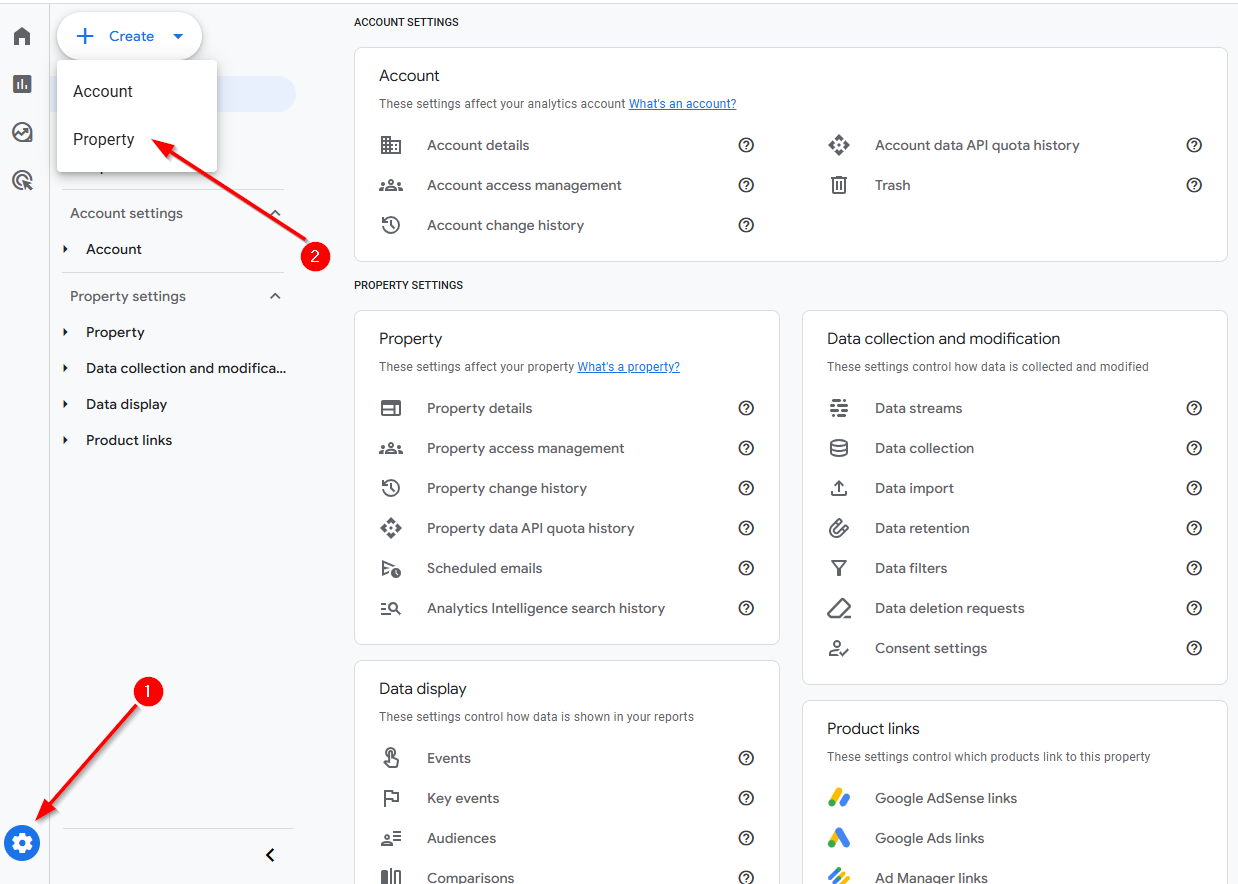
1. Create a GA4 Property
- Log into your Google Analytics account.
- Go to the Admin section and select Create Property.
Configure Property Settings:
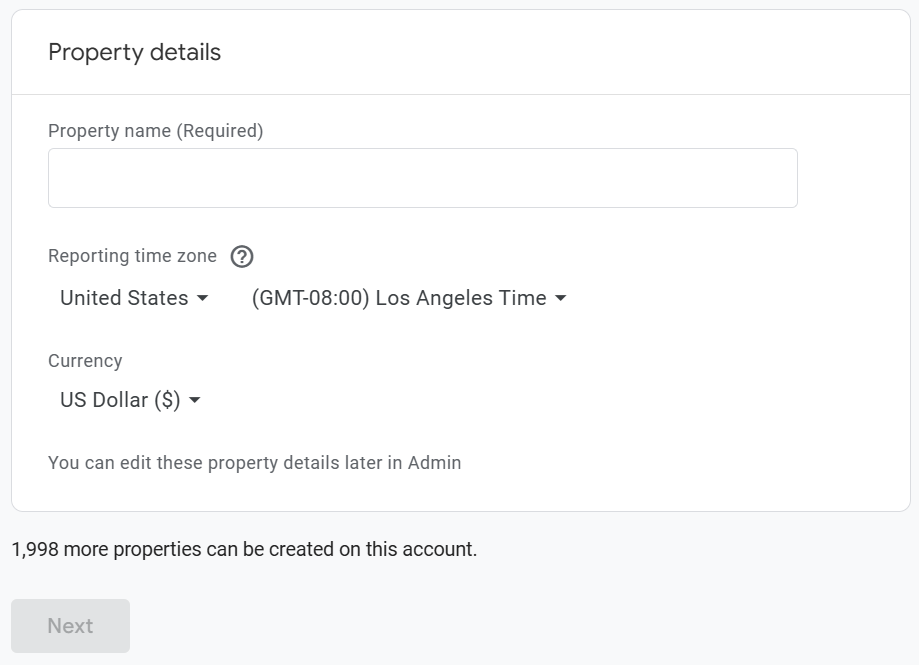
- Enter a Property Name.
- Set your Reporting Time Zone and Currency.
- Click Next.
Provide Business Information:
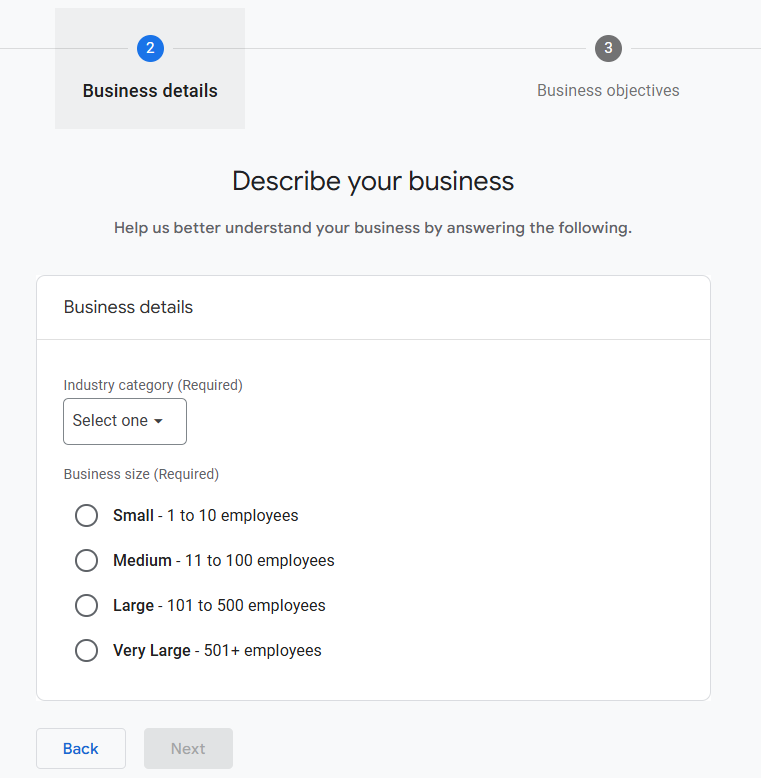
- Select your Industry Category and Business Size.
- Click Next.
Define Business Objectives:
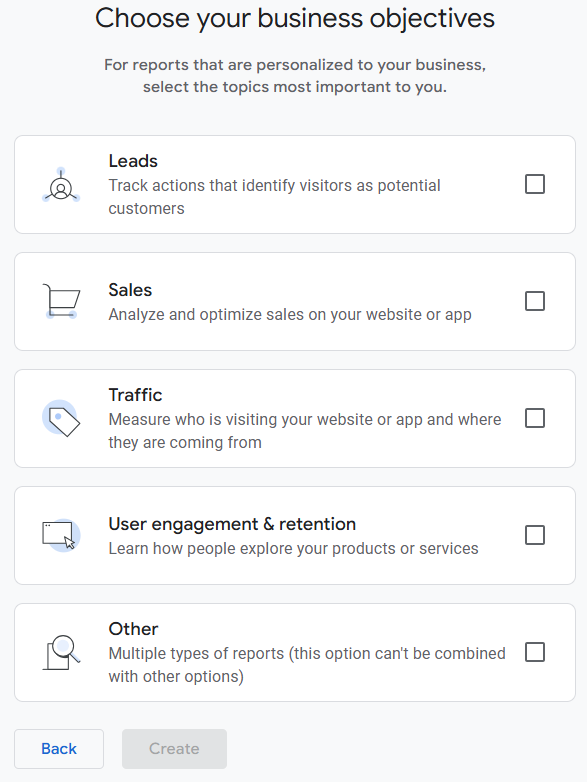
- Choose how you intend to use Google Analytics.
Set Up a Data Stream:
- Choose Web as the platform.
- Enter your Website URL and assign a Stream Name.
- Review the Enhanced Measurement settings.
- Click Create Stream.
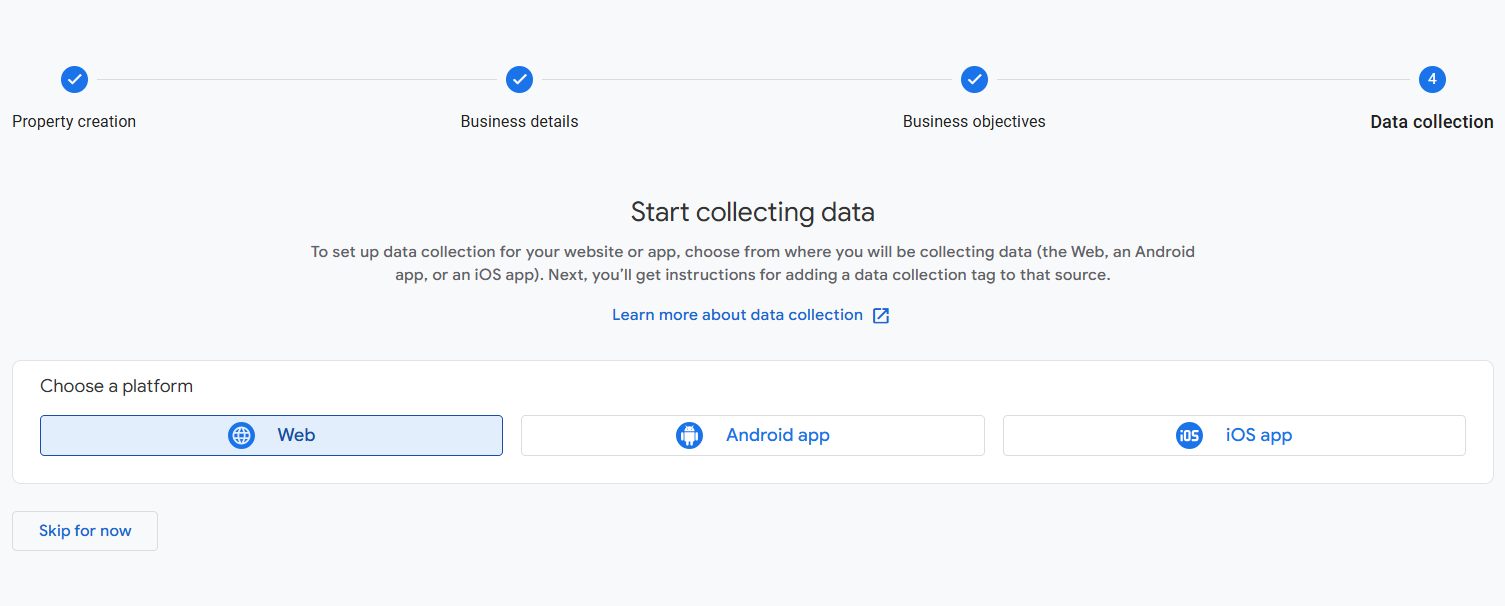
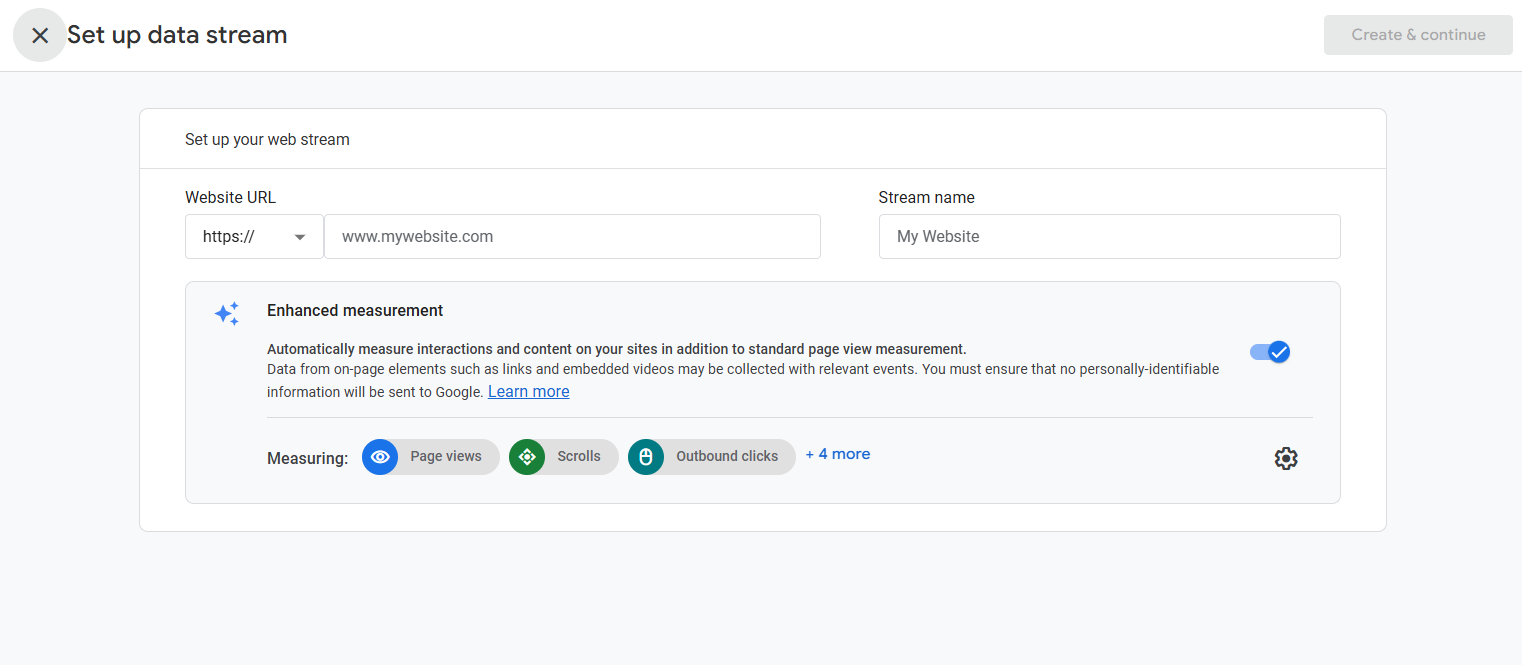
2. Install the Tracking Code
- For websites, use Google Tag Manager to add the GA4 code.
- If you’re using platforms like WordPress, plugins such as Site Kit by Google simplify the integration.
3. Configure Events
GA4 automatically tracks basic events like Scrolls, Outbound links, Site Search, Form interactions, file download, but you’ll want to set up custom events for actions like:
- Contact form submissions.
- Clicks on the “Call Us” buttons.
- Downloads of service brochures.
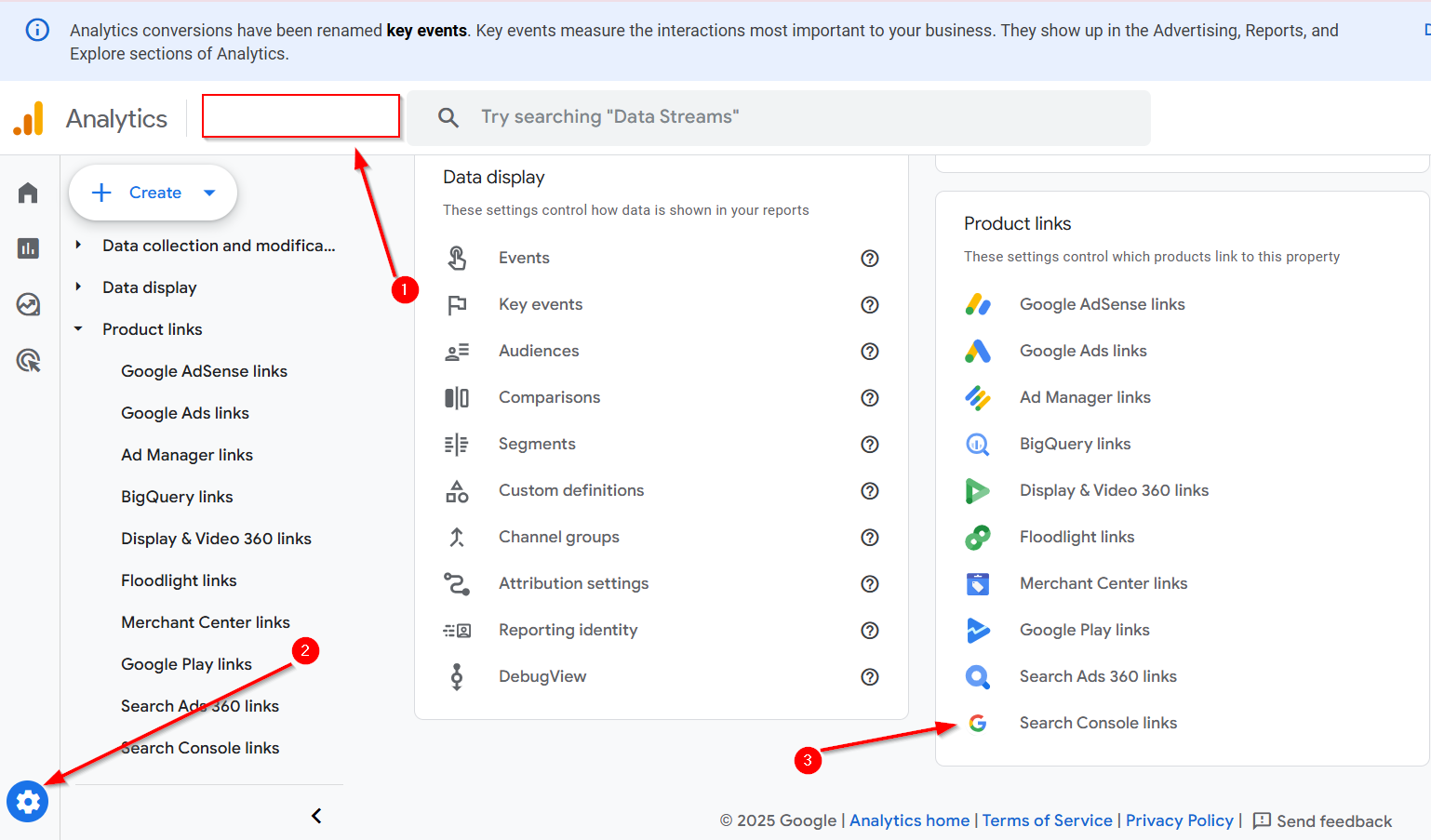
4. Link to Other Google Tools
Connect GA4 to tools like Google Ads and Search Console to track campaign performance.
Key Features of GA4 and How They Help Restoration Contractors
GA4 offers several features that are particularly useful for restoration companies:
1. Cross-Platform Tracking
Some restoration businesses have both a website and a mobile app. GA4 combines data from both platforms into one report, giving you a complete view of the customer journey.
2. Event-Based Data Model
Instead of focusing on sessions, GA4 tracks individual events, such as:
- Clicking a “Request a Quote” button.
- Watching a promotional video.
- Filling out a service inquiry form.
Why it matters: You can identify which specific actions lead to conversions and focus on optimizing those steps.
3. Funnels and Path Analysis
GA4 allows you to create custom funnels to visualize how users move through your site. For example:
- Landing Page → Service Page → Contact Form Submission.
If users drop off at a certain point, you’ll know exactly where to make improvements.
4. Predictive Insights
GA4 uses machine learning to predict user behavior, such as the likelihood of a visitor becoming a lead. These insights help you identify high-value audiences to target with your marketing campaigns.
Using GA4 Reports to Improve Your Marketing
Once your GA4 property is set up and collecting data, the next step is making sense of it. Here’s how restoration contractors can use GA4 reports to improve their marketing efforts:
1. Monitor Traffic Sources
In GA4, go to the Acquisition report to see where your website traffic is coming from:
- Organic search (SEO)
- Paid ads (Google Ads)
- Social media
- Referrals from partner sites
Actionable Tip: If most of your leads come from Google Ads, consider increasing your ad budget for high-performing campaigns.
2. Analyze User Behavior
Use the Engagement report to see which pages users spend the most time on. For restoration companies, this might include:
- Service pages (e.g., “Water Damage Restoration”).
- Testimonials or case study pages.
- Blog posts offering helpful tips.
Actionable Tip: If certain pages have high engagement, optimize them further by adding strong calls-to-action (CTAs).
3. Track Conversions
Set up Conversion Events to measure key actions, such as:
- Submitting a service request form.
- Calling your business directly from a mobile device.
- Scheduling a consultation.
Actionable Tip: Monitor these events weekly to identify trends and adjust your marketing strategies accordingly.
Tips for Maximizing GA4’s Potential
Here are some additional tips to ensure you’re getting the most out of GA4:
Set Goals Aligned with Your Business
To make the most of GA4, start by aligning your analytics goals with your business objectives. For example, you might aim to generate 20 service inquiries per week or increase website traffic by 15% within three months. Setting clear, measurable goals allows you to track your progress and see how well your marketing efforts are performing. Regularly reviewing your goal performance helps identify areas for improvement, ensuring you stay focused on strategies that drive results.
Use Segments to Understand Your Audience
Audience segmentation is a powerful feature in GA4 that lets you analyze specific groups of users. For restoration businesses, this could mean focusing on users in your local service area or visitors who have interacted with your Google Ads campaigns. By understanding how these groups engage with your site, you can create more tailored marketing messages that appeal directly to their needs. Leveraging these insights ensures your campaigns resonate with the right audience and increase the chances of conversions.
Leverage Custom Dashboards
Custom dashboards in GA4 offer a streamlined way to track the metrics that matter most to your restoration business. You can monitor key performance indicators (KPIs) such as total website visitors, leads generated, and conversion rates for specific services. With these dashboards, you’ll have all your vital data in one place, making it easier to evaluate your performance at a glance. To stay on top of your progress, consider scheduling automated email reports to receive updates on your KPIs regularly. This proactive approach keeps you informed and ensures you can respond quickly to trends or changes in your data.
Conclusion
Understanding and leveraging Google Analytics 4 (GA4) is essential for restoration contractors looking to optimize their marketing efforts. By tracking user behavior, identifying high-performing campaigns, and setting clear goals, you can make data-driven decisions that drive growth.
Whether you’re just starting with GA4 or looking to refine your analytics strategy, Vinnie Mac Restoration Marketing can help. Our team specializes in digital marketing for restoration and roofing companies, ensuring you get the most out of your online presence.
Ready to elevate your marketing? Contact us today to learn more about how we can help your restoration business thrive with GA4.
contact us
By filling out the form below




